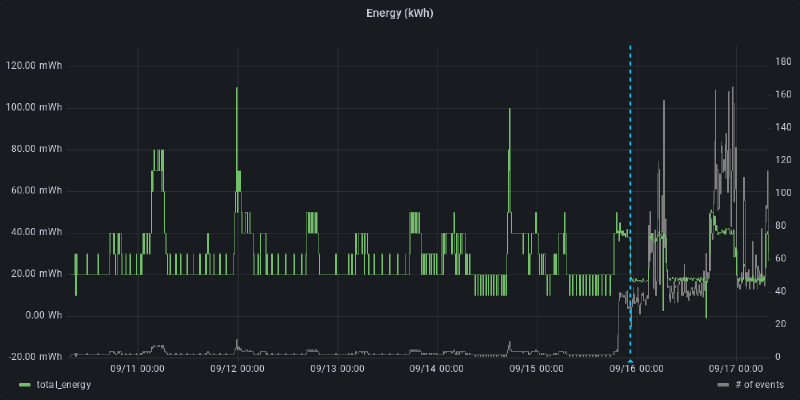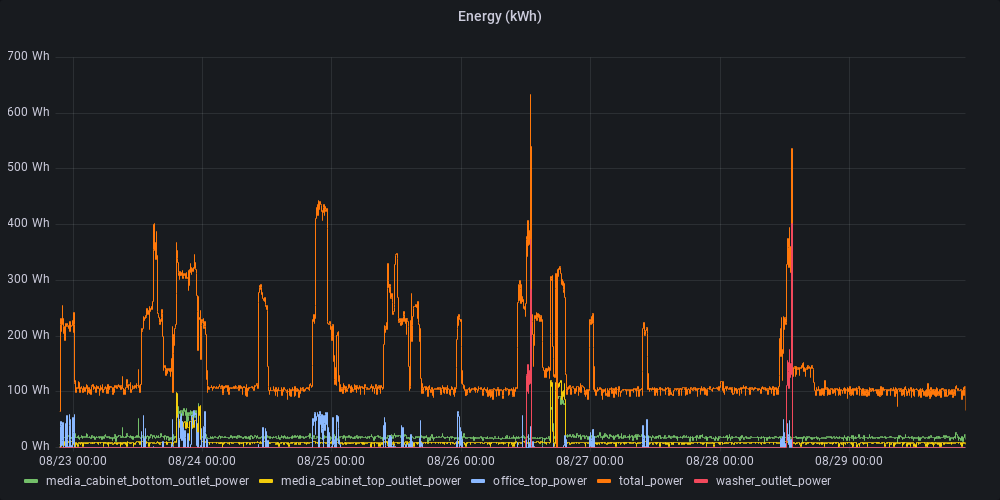I’ve previously explored the world of home energy monitoring systems and in the past arrived at using the Brultech GreenEye Monitor for a project in a friend’s house. It had the advantage of being local out-of-the-box and had a wide range of compact CTs that made fitting the electronics in the breaker box a lot easier, but it had one flaw that made it not suitable for my condo. It had to be mounted outside the breaker box with wires running into the box. I had no space in my condo, so I instead explored other options.
Series
5 pages
Home Energy Monitoring
Visualizing Home Energy Usage in InfluxDB and Home Assistant
In part 4 of this series on home energy monitoring, we setup InfluxDB to store and visualize Home Assistant energy monitoring data.
This article is part of the Home Energy Monitoring series.
In previous posts in this series, I walked through how to get data flowing into Home Assistant.
In this post, we’ll get it flowing into InfluxDB for long-term retention.
This article is part of the Home Energy Monitoring series.
In the previous post in this series, I selected an energy monitoring system that is purely local based (no cloud), integrates into the breaker box, and showed how to connect it to the network and configure the size of each circuit. In this post, I’ll show how to connect the BrulTech GreenEye Energy Monitor to HomeAssistant and create some useful monitoring dashboards.
GreenEye Monitor Firmware
While trying to connect my monitor to Home Assistant, I came across a firmware bug in the GreenEye Monitor and found a forum thread that Brultech had a bug with their packet formats which has been fixed in firmware version 5.39+. To check and find the serial number which will be needed, navigate to http://{monitor ip}:8000/, then click “Enter Setup Mode”.
This article is part of the Home Energy Monitoring series.
This post continues from the previous post in the series where I walked through the decision process on what energy monitor system to use and how to install Brultech GEM Monitor. I ended with the hardware physically installed and all Current Transformers (CTs) connected.
In this post, I continue from that point and walk through the network and software configuration defining each circuit size.
Network Configuration
First, connect the device to the network (I’m using Ethernet) and ensure it’s turned on. Then discover the IP address of the monitor. I found it by logging in to the router’s config web page and checking for the DHCP lease from the device. Brultech has a few different tools that help you discover the device, but they didn’t really work for me and looked like they were written a decade ago.
This article is part of the Home Energy Monitoring series.
Ever wondered where the energy is going in your house and know exactly when and which circuit is consuming the most electricity? How much is your air conditioning unit costing you each month in kWh?
Home energy monitors are devices that you can use to monitor how much energy you’re using at any given point in time. You can use them to figure out how much each device or circuit you’re using overnight vs the day. If you have differing energy costs at the day vs night, you can use them to ensure devices run at lower cost time of day, you can use it to as part of a smart home automation to automatically notify you when your washing machine is done, or even identify when you need to upgrade a circuit because your server room is pulling too much.