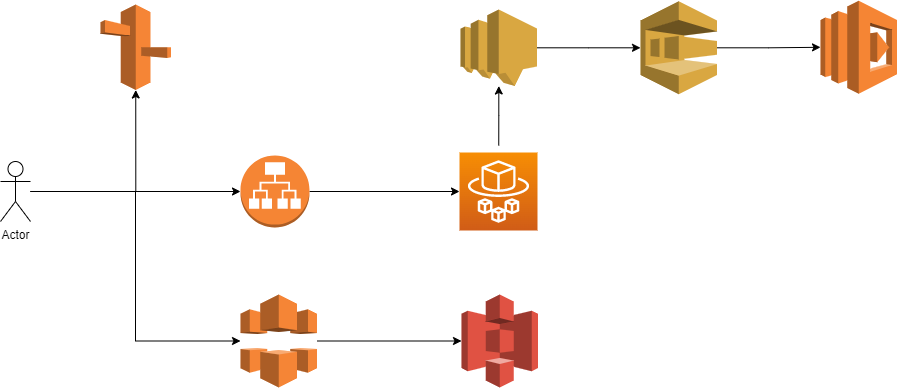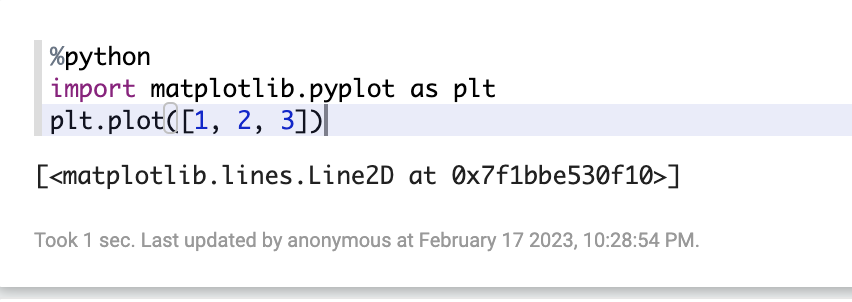In a previous post, I noticed that all my Kubernetes services with type=LoadBalancer were exposing some internal services as NodePorts which meant that I might be exposing internal services to the Internet at high ports. I was running Kubernetes directly on my dedicated servers and not behind a load balancer. Kubernetes expected everybody to sit behind a LB which often times required a NodePort.
The solution was to set the Service spec.allocateLoadBalancerNodePorts value to false when the service is created. This works if I can set it while I create the Service, however Helm based templates often wouldn’t allow me to set this and once it was set to true and the node port was allocated it was difficult to deallocate the NodePort.
In this post, I walk through using a Kubernetes mutating webhook to automatically set the value for all Services.