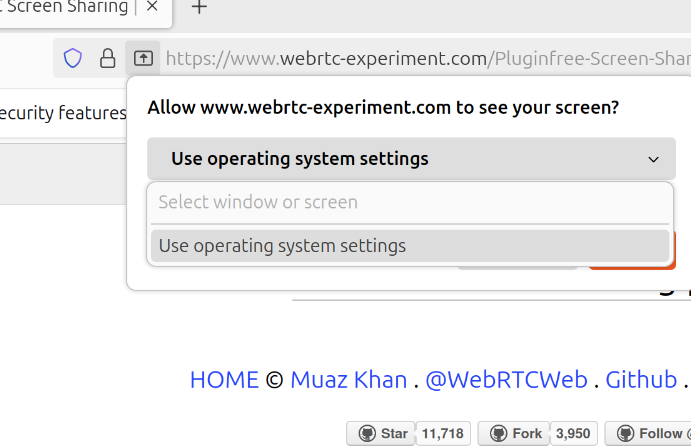I work at AWS, and predictably we use a lot of AWS cloud services. In many cases, when an engineer looks for a computer platform, they’ll often go directly to AWS Lambda because “it’s Serverless” with the justification that it’s simple and the best option no matter what and not want to explore alternatives.
The FaaS (Functions as a Service) compute style is great for a certain category of system problems–ones in which you don’t need strict control over how it executes. AWS Lambda only exposes limited controls and depending on what your workload is like, you could run into unexpected scaling and failure modes. There are alternative compute environments that avoid those limitations that you should know about.