Previously, in my Self-hosted finances series, I cleaned and identified transfers in my Mint transactions for the purposes of of importing into Firefly-iii. In this post, I’m going to import the transactions into Firefly-iii.
This part is comparatively easy vs the previous steps, however it’s only a one time import. A continue updating workflow is tricky and I’m working on some logic to do that.
Authenticating
First, we need a token that allows us to call the API. To get this, login to Firefly, and open Options, then Profile.
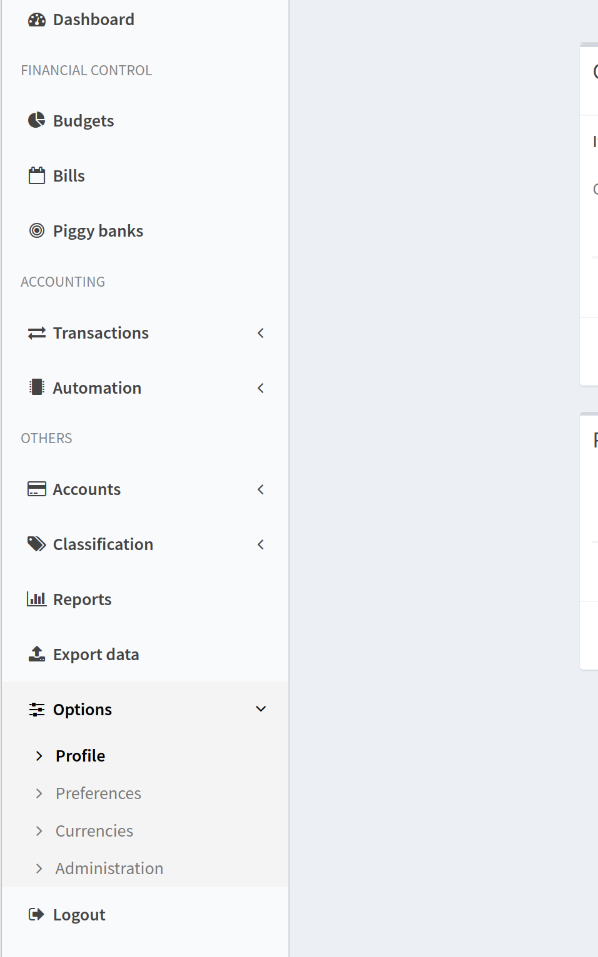 Then go to OAuth and click Create a new token
Then go to OAuth and click Create a new token
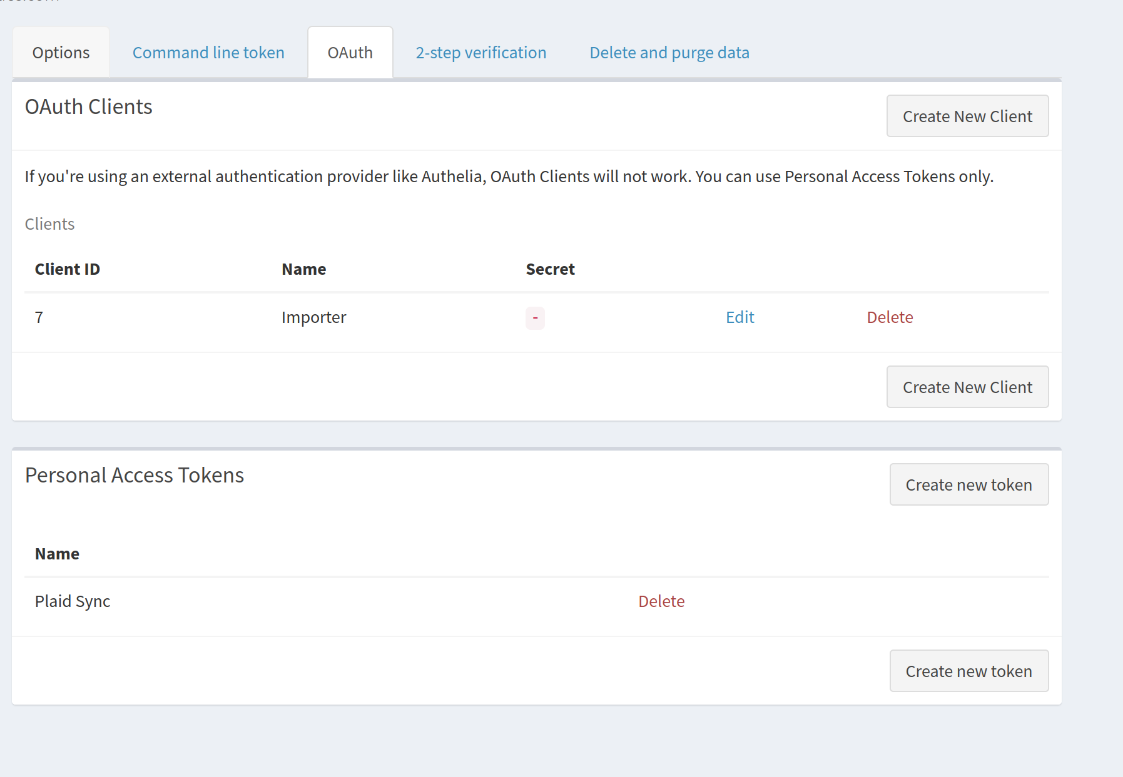 Firefly will then show you a token. Copy and store this in the script as a variable and also specify the endpoint where Firefly is being served:
Firefly will then show you a token. Copy and store this in the script as a variable and also specify the endpoint where Firefly is being served:
1
2
| fireflyToken = 'eYJ...'
host = 'https://firefly.example.com'
|
Constructing the request
This next method will translate the DataFrame created in the previous post request into the format that the Firefly API expects and creates the transaction.
1
2
3
4
5
6
7
8
9
10
11
12
13
14
15
16
17
18
19
20
21
22
23
24
25
26
27
28
29
30
31
32
33
34
35
36
37
38
39
40
41
42
43
44
45
46
| import json
import requests
session = requests.Session()
def send_to_firefly(record):
item = {
'type': record['type'],
'amount': record['amount']
}
for key in ['description', 'destination_name', 'source_name', 'category_name', 'notes']:
if key in record and not pd.isnull(record[key]):
item[key] = record[key]
for key in ['source_id', 'destination_id']:
if key in record and not pd.isnull(record[key]) and record[key] != '':
item[key] = str(int(record[key]))
item['foreign_amount'] = '0'
item['reconciled'] = False
item['order'] = '0'
# If you use something other than USD, change this value
item['currency_id'] = '8'
item['currency_code'] = 'USD'
for key in ['date', 'process_date']:
if key in record and not pd.isnull(record[key]) and record[key] != '':
item[key] = record[key].isoformat()
if isinstance(record['tags'], str):
item['tags'] = [record['tags']]
else:
item['tags'] = []
payload = {
"transactions": [
item
],
"apply_rules": True,
"fire_webhooks": False,
"error_if_duplicate_hash": False
}
try:
json.dumps(payload)
except Exception as e:
raise Exception(f"Can't serialize '{item}: {e}")
resp = session.post(f"{host}/api/v1/transactions", headers={"Authorization": f"Bearer {fireflyToken}", "Content-Type": "application/json", 'Accept': 'application/json'}, json=payload, allow_redirects=False)
if resp.status_code == 200:
return pd.Series([resp.status_code, resp.json(), resp.json()['data']['id']], index=['status', 'message', 'firefly_id'])
else:
return pd.Series([resp.status_code, resp.json()], index=['status', 'message'])
|
Sending the request
Next, it’s easy to send the requests to Firefly:
1
2
3
4
5
| # First find the transfers and translate into common format
output = transactions.apply(func=process_record, axis=1, result_type='expand')
# Then send it to Firefly
fireflyResult = output[output['amount'] != 0].apply(func=send_to_firefly, axis=1, result_type='expand')
|
Reviewing Results
Firefly can return non-200 status code responses. Running this will identify all the non-successful writes. In theory, this should empty. It’s a good idea to check the error messages and see what’s wrong.
1
| print(fireflyResult[(fireflyResult['status'] != 200)])
|
Conclusion
Once we’ve identified the transfers, it’s comparatively easy to write the one-time extract to Firefly. The code can be found in my GitHub repository. I’ve got a few projects in progress right now, including tools to automatically scrape data from accounts and how to merge new transactions into Firefly.
Comments
Comments are currently unavailable while I move to this new blog platform. To give feedback, send an email to adam [at] this website url.
Other Posts in Series
This post is part of the Self-hosted Finances series. You can check out the other posts for more information:
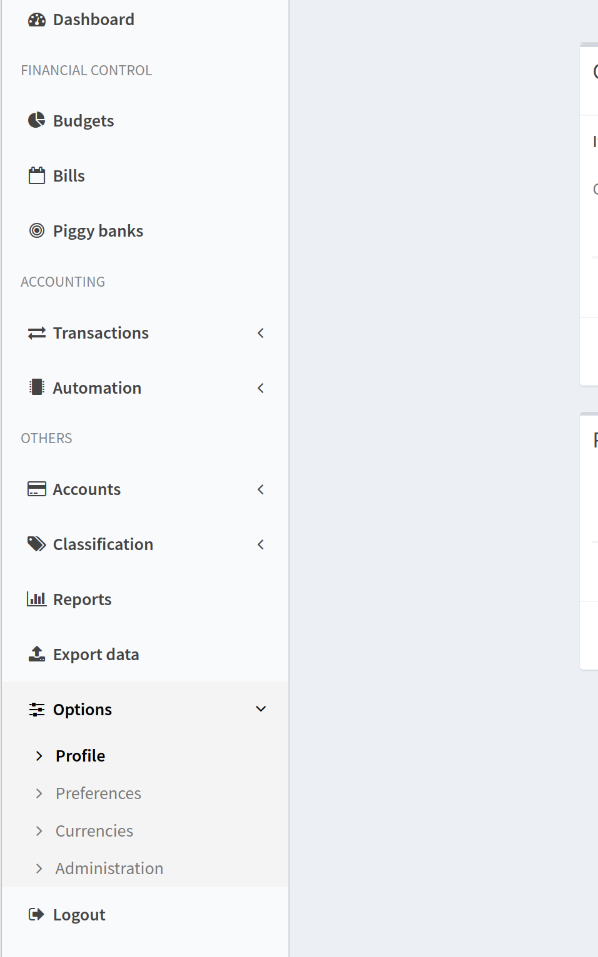 Then go to OAuth and click Create a new token
Then go to OAuth and click Create a new token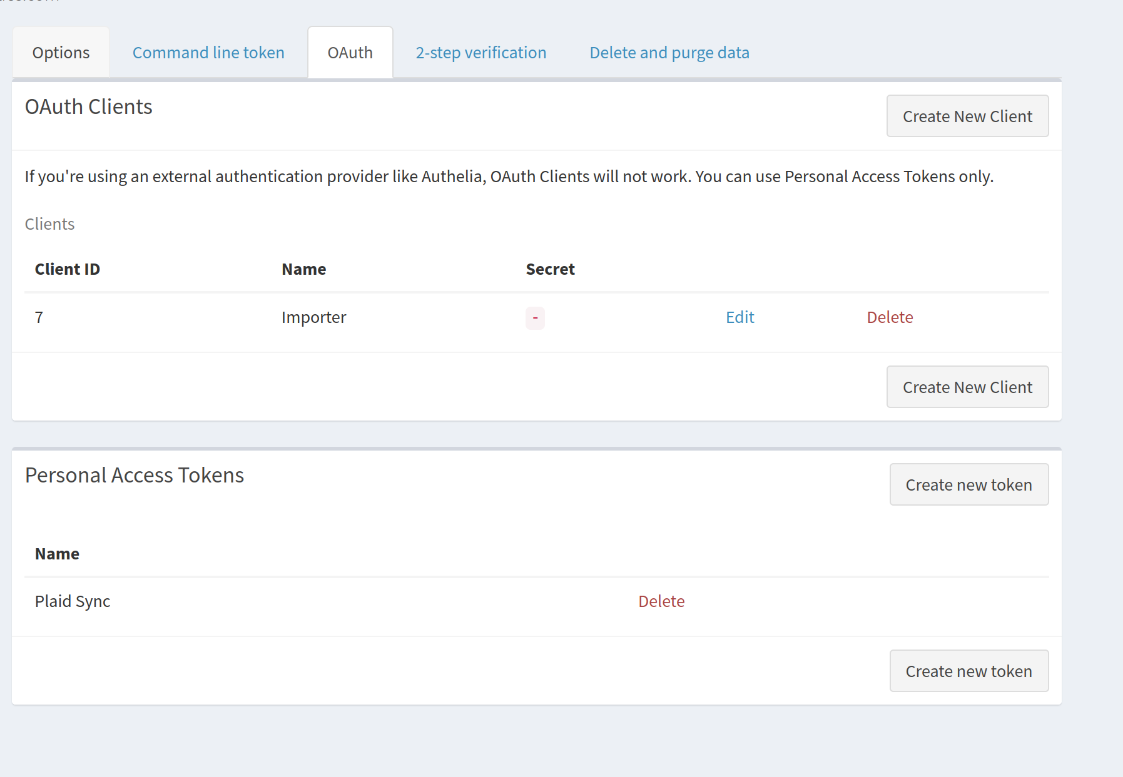 Firefly will then show you a token. Copy and store this in the script as a variable and also specify the endpoint where Firefly is being served:
Firefly will then show you a token. Copy and store this in the script as a variable and also specify the endpoint where Firefly is being served: