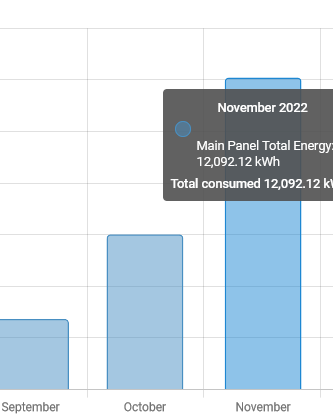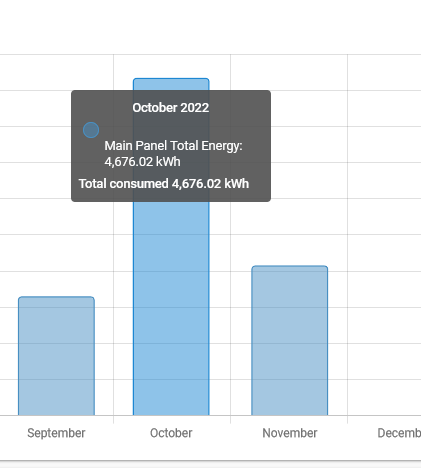In an earlier post, I made an error that incorrectly aggregated the energy data which resulted in hugely inflated aggregated energy usage. All the un-aggregated data was accurate, but the sums were wrong. Luckily I had all the raw data stored in InfluxDB and could rebuild it.
In this post, I walk through how to re-write the Home Assistant Long-term statistics database to fix this mistake.
A grossly high electric bill
First, I opened up the Influx UI and constructed a query to generate the corrected metrics. The HA database requires two fields: sum and state. One describes the cumulative running sum, and the other is the sum at the end of the hour. I didn’t fully understand how sum differed from state, so I just assumed they were the same.
| |
I ran this query, then clicked download to CSV.
That gave me a file that looked like the following:
| |
Delete first 3 lines and one of the two trailing lines.
| |
Make sure the file is nearby on the host running HomeAssistant, then stop HA and open up the file:
| |
I looked at my target table schema:
| |
Then import the CSV file into the database
| |
Now we’re reading to replace the data. First, find the id of the entity to replace. The first column will be the id
| |
Then insert the data and drop the temp table
| |
Then delete the history for the energy_cost because at the end of the next hour, HA will distort the metrics again:
| |
Home Assistant stores some intermediary data in the statistics_short_term table. This may cause problems and I’ve had to delete those records sometimes
| |
Then open home-assistant/.storage/core.restore_state and change the entry for main_panel_total_energy to match the latest value from InfluxDB.
Restart Home Assistant.
Voilà. The data is corrected: